Office
On this page
Format cell
Description
I heard there are hidden information here, can you find it for me?
Attachment: challenge.xlsx
Solution
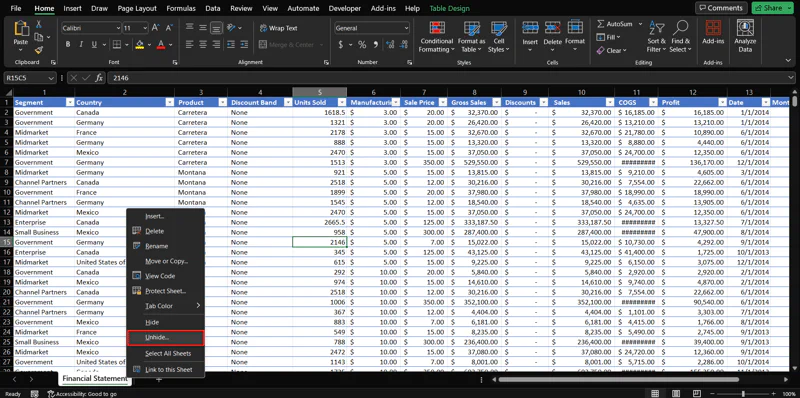
The given tab in the excel sheet does not give us any useful information. We can try to search for hidden tabs.
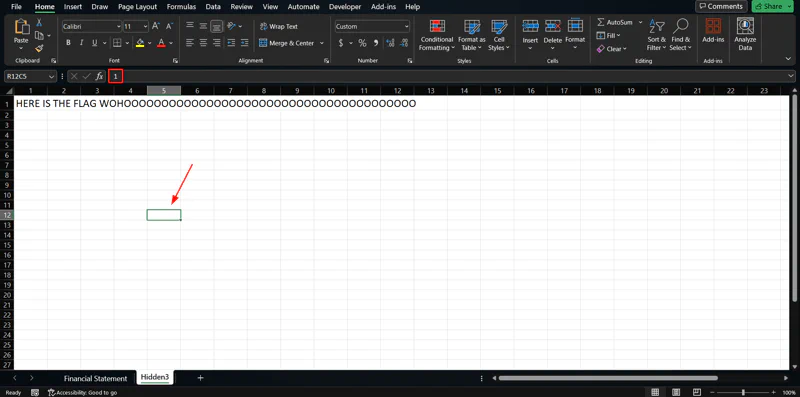
In Hidden3 tab, we will see that there are hidden texts in the cells. Changing the font colour or the fill colour will not help in revealing the text.
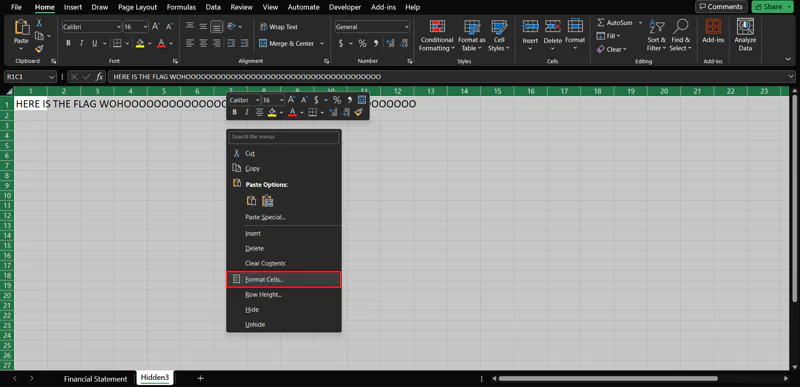
Therefore, we can select all cells to change the format of the cells.
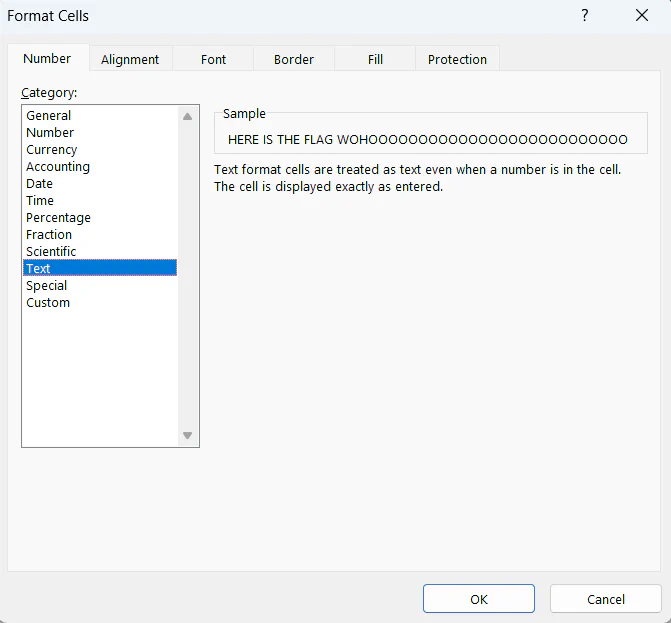
Change the format to text so that the hidden text will be visible.
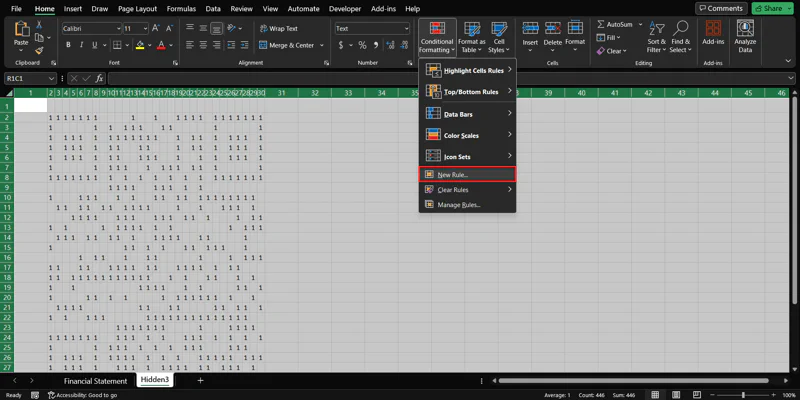
Once the hidden texts are shown, we can kind of see that it is a QR code. We can apply rules to the cells so that it will fill with colour automatically.
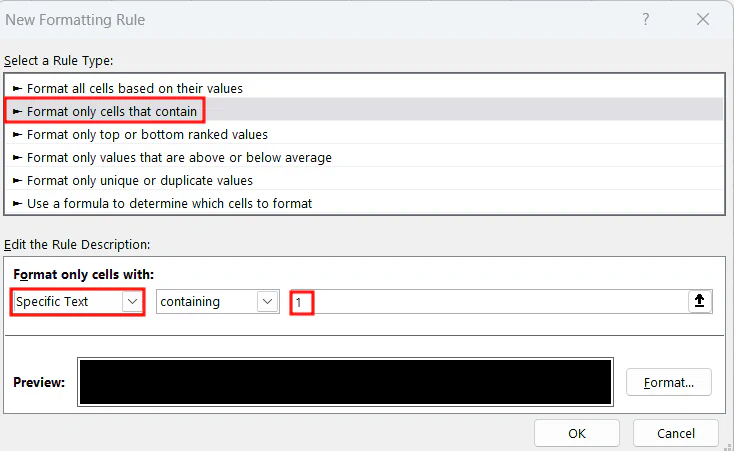
Image above shows the rules set by us to colour the cell.
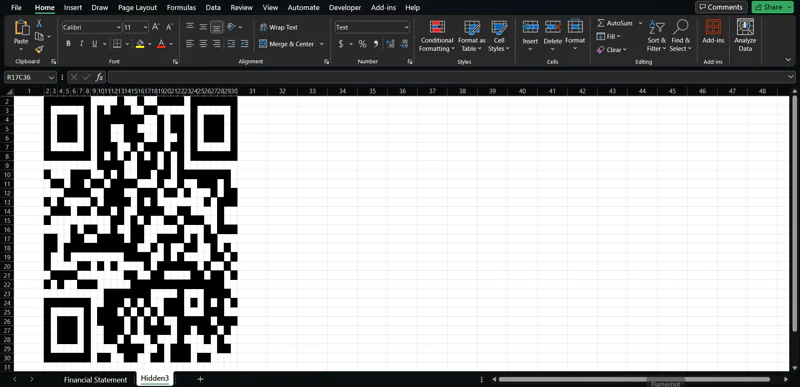
Once the new rule is applied, a clear QR code will be shown and it will redirect us to the flag.
Flag
GCTF2023{F0rmatt1ng_c311s_t0_h1d3_inf0rm4t10n}